The perfect tool for WordPress redirects
With SEOKEY, boost your SEO with a powerful and easy-to-use redirection module!
- Easily add a redirection
- Track 404 error pages
- Automatic optimizations for bad URLs
- Track harmful automatic WordPress redirects!

404 page management and automatic redirects,
it's simply the perfect tool.Ronan Hello
Easily add 301 redirects in WordPress
Redirects are one of the most basic actions you can take when it comes to SEO. That’s why this module is available right from the free version.
SEOKEY provides a simple, fast and efficient module for adding all the 301 redirects you need, with no unnecessary options!
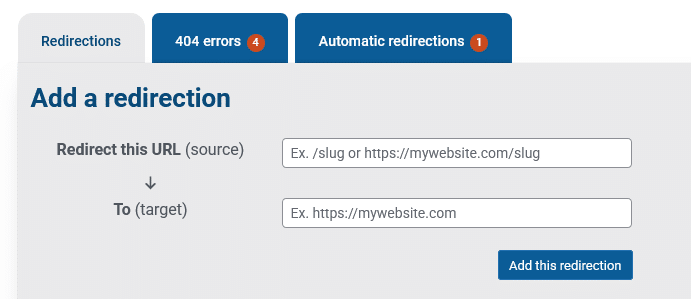
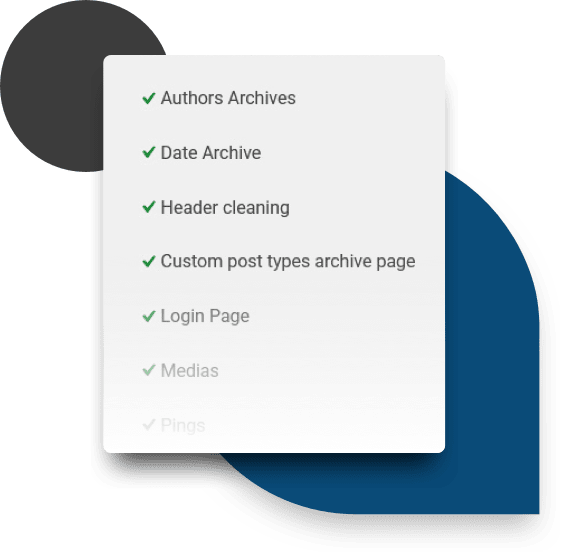
Automatic optimizations by SEOKEY
Some native WordPress features must be systematically redirected for better SEO, so SEOKEY automatically takes care of the following redirections for you:
- Native sitemaps and sitemaps of previous plugins to the SEOKEY sitemap
- Date archives to the home page
- Replytocom links to relevant contents
- Links to attachment pages to real images
- Authors to home page if deactivated
- Pagination when pagination becomes a 404 error page (e.g. page 3, which no longer exists following the deletion of the last post)
- Unnecessary RSS feeds to home page
Tracking 404 errors
In PRO version, SEOKEY will track in real time all 404 errors detected by Google on your website.
With a user-friendly tool, you’ll be able to correct them to boost your SEO, improve internal linking and avoid losing popularity.
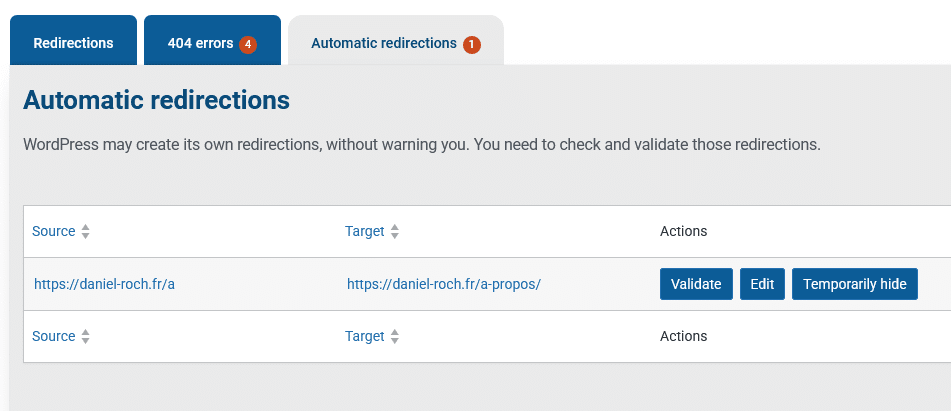
WordPress automatic redirects
A key element of SEOKEY PRO is WordPress’ automatic redirects detection. But what are we talking about?
When an error page is generated, WordPress tries to guess the correct URL with the redirect_guess_404_permalink() function. If this is the case, a 301 redirect is automatically triggered by the CMS without warning you! But these are sometimes poorly chosen, and are systematically slow.
With SEOKEY, you’ll be alerted when Google discovers this kind of redirect. You can then correct the URL if it’s not the right one, or validate it so that it performs much better!